Version: 3.3
DON'T USE THIS VERSION. PLEASE TRY WITH PES2020EDITOR.
https://ejogc327.blogspot.com/search/label/PES2020EditorDOWNLOAD: http://j.gs/20258545/pes218editorv3-3
This tool works to edit stats for PES 2018 and PES 2017 PC. It has two modes:
- Data files: works for DT10.cpk (DT36.cpk PlayerAppearances.bin) decompressed (don't need decompress each file .bin). Works to PC and PS3.
- Edit file (EDIT00000000 encrypted).





This tool edits:
- Players.
- Transfers.
- Teams.
- Formations.
- Uniforms (only EDIT files).
- Competition entry.
- Coach.
- Stadium.
- Global Functions.
- Correct fake names: Players, Teams, Coachs (CSV files).
- Replace repeated players.
- Import/Export in CSV files.
- Players.
- Teams.
- Coachs.
- Player assignments (DT mode) or rosters (EDIT mode).
- Formations.
- Uniforms (EDIT mode).
- Selected player or player + appearance.
- All players from a team or player + appearance (Only export).
- Selected team.
- Formation from selected team.
- Roster from selected team.
Notes
- This tool is in English, Spanish, Italian and Portuguese. If you want add another language in other version, please translate the file ENG.txt and share it.
- If you import new teams in Teams.bin, the game can't create EDIT file. You'll need create EDIT file with the new teams manually or importing in EDIT file too.
- The CSV files can be separated by comma, semicolon or tabulation, but must be *.csv.
- The CSV files must be UNICODE or UTF-8 to get special characters.
- In EDIT mode, can't create players with any Id. It must be higher than 1048576 (0x100000).
- To import the order don't matter, but the headers do. You can't change them.
- You can export and import between PES2017 and 2018.
- Before use this tool, make a backup.
Thanks to Devil Cold52 for encrypter18 and decrypter18 files.
Pes2018Editor V3.3 DOWNLOAD MEGA






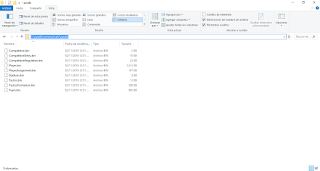
I don't understand this. What number in att/def? What happen?
ResponderEliminarWhen i try to import player with his appearance i press import and then nothing happend
ResponderEliminarNothing happened in tool or game? Do you edit Edit file or Bin files?
EliminarIf is in game, check Edit Face, Edit Physics and Edit Strip.
Nothing happen in tool. I exported one player from edit file and tryed to import in Bin.
EliminarSolved, try it again.
EliminarI downloaded again this 1.4 version and it still not working.
ResponderEliminarExport again, if you made several changes, replace headers (value1 -> valueAp1).
EliminarTnx its working now.
Eliminarcan you please add "search on psd" button? may save a lot of time editing. i think it would be better to search by a shirt name and not player name because when you search on psd you don't need the first letter of a player name, like for example "H. KANE", you only need his surname KANE which is a shirt name
ResponderEliminarHow to transfer free agent player to teams?
ResponderEliminarHello,
ResponderEliminarI was trying to use this program to update the pictures of the Managers but i didnt get how. Imagine i have the pictures already 256x256 pixels. where do i put them in order for the program to load them into the files?
friend because when I change some place player in the formation the game does not load any more in the .bin files not in the edit
ResponderEliminarBut do you delete Edit file? because the game takes first Edit and then bin files
Eliminarhey brother,gracias a tu excelente herramienta pude clonar jugadores,gracias,la pregunta es,¿como hago para exportar esa formacion por ejemplo de mi "all star team" y luego si cambio de parche no tener que volver a clonar uno por uno mis jugadores?
ResponderEliminarcomprendes=,si cambio de parche exportar esa formacion y luego importarla en el edit del otro parche,asi no tener que volver a clonar uno por uno en cada parche que utilice,saludos cordiales
hermano gracias por tu aporte,ya pude clonar ,gracias,la pregunta es..como hago para ese equipo mio"all stars team"poder exportarlo y luego si cambio de parche en el nuevo edit poder importarlo?,porque sino cada vez que cambio de parche tengo que clonar uno por uno los 32 players que conforman un equipo,es fastidioso,como hago?probé pero no me funciona,abrazo grande
ResponderEliminarMe falta poder exportar los jugadores de un equipo con su respectiva apariencia.
EliminarAhora te tocaría Exportar los jugadores del equipo (sin apariencia), exportar todas las apariencias y borrar las de los otros jugadores.
Hello ejogc327 I'm Devil Cold52,which obfuscator do you use?
ResponderEliminarı'm use crypto obfusactor but it is perceived as a virus.
Hello, I'm using ConfuserEx.
EliminarMaybe it's almost same with isuess as above.
ResponderEliminarI try to transfer with my create team (Bayern Munchen), after transfered I try changed number of player (back number) anda I saved it.
But, when I try to open again I have an issues like this..
https://ibb.co/g88fQw
Please help me, with this error.
Thanks before
I need your file to watch.
EliminarError with transfer player.
ResponderEliminarWhen I transfer player more than 23 player in a team, player RES always missing.
Please fix this, or my work any wrong?
Thanks before.
Same, I need your file to watch, your error don't happen to me.
EliminarI tried to import player+appearance on player created in DINO editor and when i do that i get this error.
ResponderEliminarhttp://oi68.tinypic.com/als0sk.jpg
I don't think that Dino use the same headers in csv files, I don't know, maybe is that. If you share csv file I can tell you.
Eliminarno, no you misunderstood me. i exported player with you tool and tried with to import with you tool on player which is created in Dino.
EliminarSame thing, I need csv file to know what happen.
EliminarHere you go: https://www.mediafire.com/file/r3r7998hziefyt6/CSV%20file.zip
EliminarIt works good. The error must be in your Player.bin. I think is 2nd Country, but I'm not sure. If you want share the file.
EliminarEste comentario ha sido eliminado por el autor.
ResponderEliminarNecesito ayuda, no se como abrir los cpk, como cargarlos con el editor y como ponerlo en el juego. Se puede editar un equipo licensiado? Osea cambiar a los equipos chilenos por el ascenso argentino, no se cambiar colo colo por nueva chicago cambiar escudo, kit, estadio, gritos del publico, se puedenesas cosas? Ayudame porfa es para mi hermano q le gusta editar juegos de futbol
ResponderEliminarTe agradecería mucho un tutorial. el comentario que borre es xq salio duplicado
ResponderEliminarSí es posible editar todo lo que dices. Para desempaquetar los cpk yo utilizo un programa llamado Cri Packed File Maker, en youtube hay tutoriales de cómo utilizarlo.
EliminarA que bien pero como se hace? ayuda xfa!!
EliminarQuiero ahcer la camiseta de Estudiantes de La Plata como a mi me gusta y sacar la casaca oficial
Gracias por responder inutil
EliminarCould you add an auto flag for 'edit player' so when we use 'change names' features that works over the whole db? same for stadium,coach, etc
ResponderEliminarEste comentario ha sido eliminado por el autor.
ResponderEliminarHi ejogc327, do you plan to add kits config edit? Actually i can set first and second colors for a team, but the kit base color, the collar, and other things i can do in internal editor related unlicensed kit are not editable (i think because that config are in UNIFROMXXX files)
ResponderEliminarHi ejogc327, do you plan to add a kit config section?
ResponderEliminarI mean base color, collar, design 1, 2, 3, 4, 5 for unlicensed teams?
That is the idea, but for Edit files first, but I don't know when.
ResponderEliminarCan I convert database pes 2018 for pes 2017 ?
ResponderEliminarI still don't understand the steps bro
I mean from Liveupdate
Eliminarhi mate can u fix error of editing formation ?
ResponderEliminarWhich?
Eliminaracabo de probar con 3 jugadores,hulk neymar y ronaldo,exportar jugador-apariencia luego importar jugador y luego importar apariencia,FUNCIONO,
ResponderEliminarmi prtegunta es si para ahorrar eso de uno x uno no puedo exportar todos los jugadores en un solo csv y luego importar todos los jugadores + apariencias en un solo csv,porque uno por uno es trabajoso,queria saber si se puede en vez de uno por uno,
DESDE YA MUCHISIMAS GRACIAS POR TU APORTE MAGNIFICO
Podés exportar todos los jugadores del equipo en un csv.
EliminarLuego tenés que importar Jugadores e importar Apariencias.
DESDE YA MUCHISIMAS GRACIAS POR TU APORTE MAGNIFICO,
Eliminaral final despues de tantas pruebas pude,expor(QIZAStar jugadores en un solo csv y luegos importarlos sin necesidad de uno por uno
lo que creí(quizas no es posible) que como en algun pes editor de hace años,podia al importar el csv PANATHINAIKOS directamente me aparecia la formacion PANATHINAIKOS con mis jugadores all stars,veo que es no es posible no?al importar quedan en el EDIT Ppero yo luego tengo que borrar la formacion PANATHINAIKOS original y ahí recien pasar mis 32 jugadores importados.
es asi no?
no se puede que reemplace directamente en la formacion los jugadores originales por mis importados y que aparezcan directamente insertados en el equipo?
o debo pasarlos uno por uno?
abrazo grande y gracias
Por ahora sí, o exportar todas las asignaciones o plantillas, buscar la tuya, borrás el resto ya, lo mismo con las formaciones
Eliminarclaaaroo,es verdad,puse "all squads import" e importa al panathinaikos con todos mis players,el tema es que al ser otro EDIT,queda desfasado,porque importa TODAS las formaciones,incluyendo PANATHINAIKOS,me parece que como tu dijiste debo hacerlo manualmente salvo que se te ocurra algo,
Eliminarno se como borrar el resto,no se manejar hexaeditor o si mismo del EDIT lo puedo
hacer con tu gran herramienta?
si sabes algo comentame,gracias compadre
Pero ese archivo .csv lo podés abrir en Bloc de notas o Excel.
EliminarEste comentario ha sido eliminado por el autor.
Eliminarya lo abri con el block de notas,pero chino basico,imposible,me parece que lo hare manualmente con tu herramienta,quizas algun momento podrias agregarlo,pero con el block de notas,letras numeros guiones comas ,imposible,no entiendo nada
EliminarEntonces en Excel puede ser más fácil, busca cómo abrir un archivo csv con Excel. Igual después pondré la opción de exportar e importar plantillas y formaciones.
EliminarPara quando import kit option file?
ResponderEliminarhi can I create a new national team like Canada ?
ResponderEliminarHi thank you for the great tool :) can this tool create new national teams like Canada ? if yes can you please tell me how ?
ResponderEliminarIt's not possible yet.
EliminarYou can do it with csv file and then import it.
But you must do it with bin files and edit file, else the game crash.
Hola.
ResponderEliminarCon tu editor puedo "deslicenciar" a un equipo y mediante el editor interno del juego modificar el Kit ??
En editores de PES anteriores se podía eso y quiero sacarme la duda.
Saludos.
1.4B WHEN EXPORT PLAYER AND IMPORT TO OTHER ID PLAYER THE NEW PLAYER CAN'T IMPORT BECAUSE CSV FILE IS FIX TO OLD ID CAN'T IMPORT TO OTHER ID.
ResponderEliminarBut do you Import player or Import players?
ResponderEliminarImport player, don't matter Id.
Import player sir.
ResponderEliminarimport players dead after 1.4b version
ResponderEliminarimport players dead after v1.4b
ResponderEliminarThat's not true, to me it works fine. Share your csv file to check if you want.
EliminarImport team from CSV not working (PES 2018)
ResponderEliminarIf you want, share your csv file to check
EliminarHi ejogc327, i find a little bug in the function ADVANCED => Repeat Player.
ResponderEliminarIt seems that not recognize ALL duplicated players.
I have noticed changing the national teams ... some fake players had been replaced with their real counterparts, but many others did not (for example, Asian players).
I assume you control some values to see if the player is "double" (eg country, age, height, weight etc), but some players, although they actually have the same characteristics, are not recognized as duplicates.
Really I control the Id: if the Real Id is 0x0000XXXX and the Fake Id is 0x0004XXXX.
EliminarAh lol i didn't noticed that!
EliminarIn this case, i assume not all fake id <==> real id are coded using that formula, because not all fake/real player are found.
other rules you should add
EliminarBOSNIA
REAL 0x0001992E M. JAJALO
FAKE 0x0005992E A. SEHOVIC
CHINA
REAL 0x40007C9B ZENG CHENG
FAKE 0x00047C9B SHUAIJIE DUAN
IRAN
REAL 0x400199EA R. REZAEIAN
FAKE 0x000599EA T. DONNELLY
So we have at least other three masks
REAL 0x0001XXXX - FAKE 0x0005XXXX
REAL 0x4000XXXX - FAKE 0x0004XXXX
REAL 0x4001XXXX - FAKE 0x0005XXXX
Could u add those in research?
I'll add it.
EliminarEhy man, any news on HEX masks?
EliminarThanks in advance!
Este comentario ha sido eliminado por el autor.
ResponderEliminarHello, is it possible to enable tactics/formations export/import to .BIN files?
ResponderEliminarAlso, cross importing/exporting .CSVs (Teams, Players, Appearances) between .BIN and EDIT file (EDIT00000000 <--> .BIN), would be nice, too. Thank you!
About cross between .BIN and EDIT, I think you can export Teams and Players and import them crossed with the similar options (Name, Age, Abilities, etc.). Appearances not.
EliminarAbout other, I don't know yet.
en esta version amigo mio ya se puede importar formacion?te acordas que no se podia?
ResponderEliminarM A N
ResponderEliminarU ARE A GIANT!
Thank u very much!
Do you have planned in future to make a csv export for kits?
EliminarIn this way we can edit massively design for every kit (for example setting the same white / black color codes in a single operation)
Anyway, thanks for your amazing work! I saw that you added the new mask for repeated players, so i have found some duplicated that i hadn't noticed before!
Muchas grácias, pero en competiciones no cambia el logo de Ligue 1 para el -1 e el logo tambíen. :(
ResponderEliminarCreo que para Ligas licenciadas no es posible cambiar el logo desde el EDIT, pero esto es cosa del juego.
Eliminarthnks for the last update :)
ResponderEliminarJust a question.. can i import csv players file on my edit? i've tried but not seems to work, i've just exported ibraimovich player-appaerance and tried to import this csv (without changing nothing) to another players (Ian rush and also another one), nothing seems change also tried to change the player id inside the csv and rename the file with the correct player name.. But, no changes on my EDIT.. i can make a video if you need...
Solved.
Eliminardears,
ResponderEliminarhow can I get my changes in the game as I save the changes to the option files and still I do not get it in the game ?
dears,
ResponderEliminarplease help and tell me how can I get my changes which I made in the tool editing the save option file in the game as every time I edit the changes do not show in the game , tell me what I am doing wrong ?
dears,
ResponderEliminarplease help and tell me how can I get my changes which I made in the tool editing the save option file in the game as every time I edit the changes do not show in the game , tell me what I am doing wrong ?
I'm not sure, maybe you don't check Edit Player or Edit Team.
EliminarHola!
ResponderEliminarUsando el editor cuando pongo "Equipos", elijo por ejemplo a Independiente y edito en "Generales - Uniforme" o cuando pongo "Uniformes - Otros - Nuevo Uniforme" no se modifica el kit original. ¿Cómo puedo editar un kit licenciado como si fuera de uno "no licenciado"? Osea para hacer un parche.
Podrías darme una mano por favor? Te felicito por lo que hacés, este se encamina a ser el mejor editor de PES 2018.
No conozco los pasos para editar un equipo licenciado y no sé si se pueda.
EliminarPero esto debe hacerse desde los archivos .bin y no desde el EDIT.
¿Cómo puedo obtener los cambios en el juego ya que utilicé los archivos de opciones de guardado editados por la herramienta y usé la misma opción de guardar archivo en el juego y nada cambió?
ResponderEliminarEste comentario ha sido eliminado por el autor.
ResponderEliminarhow can I get the changes in the game as I used the save option files edited by the tool and used the same save file option in the game and nothing changed ?
ResponderEliminarEdité a los niños con licencia y les pedí que no obtuvieran licencia y cómo puedo importar los equipos de PO 2017 en PES 2018
ResponderEliminarEste comentario ha sido eliminado por el autor.
ResponderEliminarEste comentario ha sido eliminado por el autor.
ResponderEliminarEste comentario ha sido eliminado por el autor.
ResponderEliminarEste comentario ha sido eliminado por el autor.
ResponderEliminarI have this error when editing teams :
ResponderEliminarSee the end of this message for details on invoking ************** Exception Text **************
System.FormatException: Input string was not in a correct format.
at System.Number.StringToNumber(String str, NumberStyles options, NumberBuffer& number, NumberFormatInfo info, Boolean parseDecimal)
at System.Number.ParseInt32(String s, NumberStyles style, NumberFormatInfo info)
at System.Int16.Parse(String s, NumberStyles style, NumberFormatInfo info)
at System.Convert.ToInt16(String value)
at LKbfP0H|yC0E)dm Fv|\\cw\&f-.(String )
at LKbfP0H|yC0E)dm Fv|\\cw\&f-.()
at LKbfP0H|yC0E)dm Fv|\\cw\&f-.()
at .()
at .()
at ^p80'>GmV@}!\,LS\,m)M=-fQ4'.(Object , EventArgs )
at System.Windows.Forms.ToolStripItem.RaiseEvent(Object key, EventArgs e)
at System.Windows.Forms.ToolStripButton.OnClick(EventArgs e)
at System.Windows.Forms.ToolStripItem.HandleClick(EventArgs e)
at System.Windows.Forms.ToolStripItem.HandleMouseUp(MouseEventArgs e)
at System.Windows.Forms.ToolStripItem.FireEventInteractive(EventArgs e, ToolStripItemEventType met)
at System.Windows.Forms.ToolStripItem.FireEvent(EventArgs e, ToolStripItemEventType met)
at System.Windows.Forms.ToolStrip.OnMouseUp(MouseEventArgs mea)
at System.Windows.Forms.Control.WmMouseUp(Message& m, MouseButtons button, Int32 clicks)
at System.Windows.Forms.Control.WndProc(Message& m)
at System.Windows.Forms.ScrollableControl.WndProc(Message& m)
at System.Windows.Forms.ToolStrip.WndProc(Message& m)
at System.Windows.Forms.Control.ControlNativeWindow.OnMessage(Message& m)
at System.Windows.Forms.Control.ControlNativeWindow.WndProc(Message& m)
at System.Windows.Forms.NativeWindow.Callback(IntPtr hWnd, Int32 msg, IntPtr wparam, IntPtr lparam)
************** Loaded Assemblies **************
mscorlib
Assembly Version: 4.0.0.0
Win32 Version: 4.7.2600.0 built by: NET471REL1LAST
CodeBase: file:///C:/Windows/Microsoft.NET/Framework/v4.0.30319/mscorlib.dll
----------------------------------------
PES2018Editor
Assembly Version: 1.0.0.0
Win32 Version: 1.0.0.0
CodeBase: file:///I:/PSE2018%20Ps4/pc/PES2018%20patchs/PES%202018%20Editor%20V2.0%20by%20ejogc327/PES%202018%20Editor%20V2.0%20by%20ejogc327/PES2018Editor.exe
----------------------------------------
QERtbtIcvarNILsIEFvuXmleACnb
Assembly Version: 0.0.0.0
Win32 Version: 1.0.0.0
CodeBase: file:///I:/PSE2018%20Ps4/pc/PES2018%20patchs/PES%202018%20Editor%20V2.0%20by%20ejogc327/PES%202018%20Editor%20V2.0%20by%20ejogc327/PES2018Editor.exe
----------------------------------------
System.Windows.Forms
Assembly Version: 4.0.0.0
Win32 Version: 4.7.2556.0 built by: NET471REL1
CodeBase: file:///C:/WINDOWS/Microsoft.Net/assembly/GAC_MSIL/System.Windows.Forms/v4.0_4.0.0.0__b77a5c561934e089/System.Windows.Forms.dll
----------------------------------------
System
Assembly Version: 4.0.0.0
Win32 Version: 4.7.2556.0 built by: NET471REL1
CodeBase: file:///C:/WINDOWS/Microsoft.Net/assembly/GAC_MSIL/System/v4.0_4.0.0.0__b77a5c561934e089/System.dll
----------------------------------------
System.Drawing
Assembly Version: 4.0.0.0
Win32 Version: 4.7.2556.0 built by: NET471REL1
CodeBase:
but what do you do?
EliminarWhat do you do, before this error? Which team, what are you editing?
Eliminaroye amigo como estas?,en esta nueva edicion 2.0a.se puede importar mi equipo de estrellas,(es Panathinaikos)directamente desde un edit a otro?o solo importa los jugadores y luego yo tengo que traspasarlos manualmente?
ResponderEliminarPues de poderlo hacer, sí se puede, pero en csv como te había dicho antes. Es decir, exportar todas las plantillas, eliminar las demás y luego importarla. Igual con la formación.
Eliminarclub and national team editing
ResponderEliminarhow can I get the changes in the game as I used the save option files edited by the tool and used the same save file option in the game and nothing changed ?
ResponderEliminarCheck EditPlayer for each player changed. Check EditTeam for each team changed.
Eliminarcan you please tell me the steps on how to import last year Asian clubs from PES2017 to PES2018 ?
ResponderEliminarError al cargar edit pes 2017.
ResponderEliminarReferencia a objeto no establecida como sinatncia de un objeto.
E02: Error loading the file. Error cargando uniformes.
I need your edit file.
EliminarTe dejo por acá el EDIT que uso.
EliminarGracias como siempre!
https://mega.nz/#!p91EnKqI!BqN0N6CzVHy0uhXoLpehCU4YZEvTyYWvQBZSizFy4fk
Try with v0.2b
EliminarParece funcionar todo OK.
EliminarMuchísimas gracias, como siempre, sos un genio!
can you please tell me the steps on how to import last year Asian clubs from PES2017 to PES2018 ?
ResponderEliminarhow can I add new team or national team ?
ResponderEliminarThis option is not yet. But if you Import a new team (with id that is not in files), it will be created. But you need create it in bin files AND edit file.
Eliminarwhen I import teams from pes17 to pes18 I can see them but without players the clubs (like Al Naseer) from PES17 import team then the team be visible and no players under the team , when importing players they are in file but not under team and I can not transfer them to team from free agent , why ?
ResponderEliminarYou can import/export Assignment player, it can help you
Eliminartried right now the 2a, again ibraimovich and ian rush, nothing change... i export player-appeareance of ibra then import over ian rush, aplly and ian rush remain exactly the saem (edit player is flagged), i don't know what can be.. here my edit if you wanna check
ResponderEliminarhttps://mega.nz/#!HppR0AKC!Hscow__IGIxfq0T7cAJs5NJgy2J7cDzChDeuj8SF324
Try again, with 2b.
EliminarGreat, now it's working .. many thnks
EliminarIs it possible to support team deletion, when no players or assignments exist for it?
ResponderEliminarNot yet
EliminarDeleting players via .csv? I want to delete duplicates after fixing them with your tool, but there are too many. Maybe you could add delete option for repeated players instead.
EliminarYes, I'll add this option soon.
EliminarBuenas, escribiré esto en Español e Inglés por si alguien no es hispanohablante, como ya ví más abajo.
ResponderEliminarESP: Hola, gracias por esta pedazo herramienta, en serio.
Pero me pregunto si podrías añadirle una función que te permita buscar los callnames de jugadores, sin tener que usar el juego de por medio.
Digo esto, porque he estado modificando los jugadores por defecto de la Liga Máster (llámame raro), y he tenido que estar usando un jugador cualquiera, buscar el callname que me interesase, guardar desde el PES, cargar después el archivo EDIT con tu herramienta, y finalmente, apuntar a mano la ID del callname en cuestión.
Agradecería mucho esta mejora.
ENG: Hi, thanks for this tool, really.
But I wonder if you could add a function that allows you to search the callnames of the players, w/out having to use the game.
I say this, because I've been modifying the default players of the ML (call me strange), and I had to be using any player, find the callname that interested me, save with the PES first, then load the EDIT file with your tool, and finally, handwriting the ID of the callname.
I'd greatly appreciate this improvement.
Por ahora es complejo, no sé si después pueda agregar esto.
EliminarBueno, si por casualidad en el futuro pudieses hacerlo, sería muy bueno, y seguro que otros te lo agradecerán.
EliminarSaludos, y gracias por responder.
try to use this list, it's from predator callnames but there also the default names... so you have just to search the name and you found the correct ID callnames to assign with the tools
Eliminarhttp://www39.zippyshare.com/v/0l4mmFb5/file.html
here the thread
https://www.evo-web.co.uk/threads/pes2018-english-callnames-update-v1-17-09-17.77918/
It doesn't work to me.
EliminarI use the spanish commentaries, and the ID's doesn't match.
Anyway, thanks!
can you please share with us a short video how to import teams from PES2017 in to PES2018 using your tool?
ResponderEliminarany update brother on my questions above?
ResponderEliminar?
ResponderEliminarTo import teams from PES2017 to PES2018:
EliminarWith bin files PES2017:
- Export teams.
- Export players.
- Export appearances.
- Export pl. assignments.
Open csv created with Excel and delete other rows, leave only asian teams, and save as Unicode Text (special characters). Then change .txt for .csv.
With player assignments, you must know what "id" is empty. To check this, export pl. assignments from PES2018.
With bin files PES2018.
- Import teams.
- Import players.
- Import appearances.
- Import pl. assignments.
I don't know when I can do a video.
thank you brother :) can you please tell e how to know what "id" is empty. To check this, export pl. assignments from PES2018 ?
ResponderEliminar¡Feliz navidad! You can check this post, maybe it will help you:
ResponderEliminarhttps://www.evo-web.co.uk/threads/pes-2013-2018-teams-managers-players-fake-ids-explanation-conversion-semi-noob-friendly.78377/
It's about Fake/Real IDs, maybe you can use them in your editor...;)
THNKS FOR ALL MAN, GREAT TOOL!
ResponderEliminarU do option to export players from the team,
but not import players from the team.
U can please do this option?
I found an error. The editor doesn't let me to put the "Font-Style Number 3: Combed Back"(number 1: up and number 2: down work fine). When I edit a player with that hairstyle, the editor changes his hairstyle. Please fix that! Thanks!
ResponderEliminarFirst I'll solve with 2.0c, but don't understand second issue.
EliminarMuchas gracias por actualizar, podrias añadir color para el 3º y 4º kit?
ResponderEliminarNo entiendo
Eliminarthank you for the update but can you please mentioned what is the update fixed ?
ResponderEliminarIt's just something in edit hair.
EliminarEs posible quitar el kit oficial de un club licenciado y/o reemplazarlo por uno modificable mediante el editor interno?
ResponderEliminarCreo que no. No es posible con el editor interno.
EliminarHow can I decompress playerapperance.bin?
ResponderEliminarEres el editor más crack que he visto últimamente, Felicitaciones por tu trabajo!
ResponderEliminarhola amigo,la funcion importar equipos no esta disponible no?lo debo hacer con el excel como me dijiste hace un tiempo?pregunto porque al ser nuevas versiones quizas lo modificaste,abrazo y feliz año nuevo.
ResponderEliminarSigue igual.
EliminarHello again friend, I have some questions:
ResponderEliminarHow do you find the hash values for coaches to use in the .CSV? E.g, for JORGE JESUS you use 1785082194 (value2) and 149761458 (value3). Also, do you have any idea what is "Value1", and how you find this number in the BINs?
Also, do you still consider deleting via CSV? I think it's very usefull. Maybe by adding a - in front of an ID or by closing it in []. Similarly, by adding # it would be possible to "comment" the line, so that the tool doesn't read this at all.
Thank you!
I don't have idea what is "Value1", "Value2, etc, some are just empty.
EliminarI'll try to add Deleting and Comment via CSV.
Please transfer from free agent.
ResponderEliminarWhat happens? In transfers you can transfer from free agent.
EliminarOh i misstake please forgive me. Sorry sir. OMG switch option.
EliminarMuy buenas! Excelente herramienta, muy útil, enhorabuena por el gran trabajo. Pero me pregunto si podrías añadir la función de editar el Option File de PS3, al igual que se puede editar el de PC. Sería enormemente útil y ahorraría muchísimo tiempo que toma editar desde el juego. Un saludo y gracias!!
ResponderEliminarBuenas. No lo tengo, si lo compartes claro que podría.
EliminarGracias por responder, que yo sepa lo único que ha salido es esto http://www.pesnewupdate.com/2017/09/pes-2018-multi-converter.html
EliminarEn teoría son las librerías totalmente listas para poder implementar en cualquier herramienta de edición
Pero me refiero al Option File de PS3. No lo tengo.
EliminarAhhh! Mira aquí tienes uno https://mega.nz/#!ygZyXaxK!GPsRGbS8zmEFkPff7AlCp1S44-odNWko9jneT0DQ528 Muchísimas gracias, si lo consigues tendrías una herramienta muy completa
EliminarNo sé cómo desencriptar los archivos y tampoco encontré alguna herramienta para hacerlo.
EliminarVaya! Mira aquí, aunque es para el antiguo PES 2013, usan el programa Bruteforce save data, y el método que usaban. No sé si puede guiarte para hacerlo en el 2028 https://albiorepesedit.blogspot.com.es/2013/01/tutorial-para-convertir-of-de-ps3-pc-y.html
EliminarY aquí un vídeo más reciente de alguien que usa el programa para liberar option files, quizá funcione https://www.youtube.com/watch?v=s1yk5rMaswY
ResponderEliminarCan I make db file with my EDIT00000000?
ResponderEliminarYou can export players, teams from EDIT, and import them to DB. But assignments are hard.
EliminarDamn!
EliminarHow to save csv in order to import Character Special?
ResponderEliminarYou need save as Unicode or UTF-8 (Encoding). This can do it in Notepad or Excel saving as Text Unicode and then change it his extension.
EliminarCant find default fake teams (Kriedbach for example) when i edit transfert on db files
ResponderEliminarWhen will see the box open to import fake kits in the option file? That is only i need to move it up. Thank you.
ResponderEliminarLa valoración global de la herramienta muestra un valor erróneo, no corresponde con el que luego tiene en el juego. Gracias y un saludo
ResponderEliminarMe refiero a la valoración del jugador, por si no se ha entendido
EliminarSí, así es. No tengo el algoritmo que utiliza el juego, yo utilicé uno personal.
EliminarHow to release player to free agent sir?
ResponderEliminarIn Transfers, just release player from team and update Free Agent
EliminarHola, tengo un problema, tanto la versión 2.0b como la 3.0, al realizar un traspaso, luego, dentro del juego, me muestra este jugador como "--", desapareciendo de la planilla del equipo.
ResponderEliminarUso Pes 2017, y este es el Option File:
https://mega.nz/#!R0dmQSLK!rFLMoysDab44HVe3-Vi92gjyhrxde5--alXMsmk2b-I
Muchas Gracias, como siempre!
Creo que está solucionado con la versión 3.1
EliminarGracias! Por ahora todo va bien!
EliminarPESEditor2018 sttoped working...theis message receviend when I try to install the program...any ideas of repair ? I think is about my windows...
ResponderEliminarInstall? Maybe your antivirus, framework. Don't change the name of file or folder.
Eliminarnot work...this is the explication of problem, windows said :
EliminarProblem signature:
Problem Event Name: CLR20r3
Problem Signature 01: PES2018Editor.exe
Problem Signature 02: 1.0.0.0
Problem Signature 03: 5a563a53
Problem Signature 04: mscorlib
Problem Signature 05: 4.7.2117.0
Problem Signature 06: 59cf500c
Problem Signature 07: 165d
Problem Signature 08: 12e
Problem Signature 09: IOIBMURHYNRXKW0ZXKYRVFN0BOYYUFOW
OS Version: 6.1.7601.2.1.0.256.1
Locale ID: 1048
Additional Information 1: 0a9e
Additional Information 2: 0a9e372d3b4ad19135b953a78882e789
Additional Information 3: 0a9e
Additional Information 4: 0a9e372d3b4ad19135b953a78882e789
Read our privacy statement online:
http://go.microsoft.com/fwlink/?linkid=104288&clcid=0x0409
If the online privacy statement is not available, please read our privacy statement offline:
C:\Windows\system32\en-US\erofflps.txt
Hola ejogc327! Una consulta. Al editar el EDIT encriptado el juego ya lo toma perfectamente. La pregunta es si afecta a los cpk (dt10 y dt36) al cambiar en modo global los stats por ejemplo o si no influyen estos cpk ya que los Option File de todos sólo vienen editados en el EDIT. El juego ignora estos cpk? Saludos y gracias por el porgrama!
ResponderEliminarHola ejogc327! Una consulta. Al editar el EDIT encriptado el juego ya lo toma perfectamente. La pregunta es si afecta a los cpk (dt10 y dt36) al cambiar en modo global los stats por ejemplo o si no influyen estos cpk ya que los Option File de todos sólo vienen editados en el EDIT solamente. El juego ignora estos cpk? Saludos y gracias por el porgrama!
ResponderEliminarNo afecta a los cpk. El juego toma los valores del EDIT siempre que esté seleccionado la opción de editar dicho jugador, apariencia, equipo, etc.
EliminarPero para editar un jugador por ejemplo, este tiene que existir en el cpk, así los valores sean diferentes.
Muchas gracias! Sí, me toma el EDIT. Lo que estoy haciendo es subirle a todos Defensive Prowess y Physical Contact y así tengo muchos fouls (y funciona ya que el concepto de Konami está errado) y me preguntaba para que estaban los cpk y si se afectaban. Yo edito el EDIT encriptado y los cambios se ven en el juego. Muchas gracias por responder y tan rápido. Y gracias por esta herramienta genial que creaste. Un gran saludo!
ResponderEliminarDear ejogc, how can you recreate edit file after adding new team in team.bin?? I add some new team in Team.bin, but I cant create an Edit file, although I tried to delete the old Edit file. Because of this problem, I cannot find the new team in the Edit file, It's so worried!!!
ResponderEliminarHi ejogc, I created a new team in Team.bin, then I import it through csv file, and then I import this csv to the Edit file, when I open your tool, the new team appear, but I cannot transfer any player to this team. I dont know what happen, can you help me? And more, can you show me the way to recreate a new Edit file, please? My game doesn't create new Edit file when i add new team in Team.bin...
ResponderEliminarThis is my edit file http://www.mediafire.com/file/nbkhaff3odzvuie/EDIT00000000
EliminarAs I've written in Notes, you need import the teams in Edit. As you say the game doesn't create new Edit file. The tool can't recreate Edit file, you need import the same things that you create in bin files.
EliminarAbout transfers, the tool have an issue, that I'll solve with next version.
Solved tranfers. If the buttons New rosters and New formation are enable, press on them to create them.
Eliminarhola amigo,la funcion importar equipos no esta disponible no?lo debo hacer con el excel como me dijiste hace un tiempo?pregunto porque al ser nuevas versiones quizas lo modificaste,abrazo
ResponderEliminarRecordame por favor el inconveniente o qué idea tenés, para ver si lo puedo retomar. Esto aún no lo he considerado.
Eliminaramigo mio,era si se puede importar mi equipo de estrellas,(es Panathinaikos)directamente desde un edit a otro,hasta ahora solo importaba jugadores y apariencias pero luego yo tenia que traspasarlos manualmente recuerdas?
ResponderEliminarPero si tiene el mismo ID, vos podés exportar la plantilla y la alineación.
Eliminarclaro,cuando importo alineacion y apariencias,luego tengo que traspasar manualmente cada player hasta completar la plantilla de 32,lo que yo te venia pidiendo desde hace tiempo,era si podia traspasar esos 32 jugadores de un EDIT a otro,pero al equipo,o sea de PANATHINAIKOS A PANATHINAIKOS DIRECTAMENTE,se entiende?
ResponderEliminarOK, ya recordé algo, que no se puede Exportar un solo equipo sino todos, pero podés Exportar todas las Asignaciones. Voy a ver si puedo agregar la exportación de un solo equipo, aunque aún tardo un poco.
Eliminargreat work,
ResponderEliminarPROBLEM:
PSD 2017 can't import below :
10 - Acrobatic Finish
12 - First-time Shot
27 - Super-Sub
A RECOMMEND FOR PSD 2017:
i think is better to separate names from general section while pasting because many ones dont want change name of players.
Try in new version. I add your recommendation.
Eliminarhi my name is ali
ResponderEliminari make a programe can update player online from pesstatsdatabase.com
with one click i used your editor by import csv and export csv i make it work 100%
but i want to add transfer to my program used psd too online can you help me with that i want to open edit \.bin as data base
plz contact me
my name in facebook ali ashraf fls
https://www.facebook.com/aliflash93
or my mail aliashraf_aliflash@outlook.com
Como estas Ejogc327, tengo un problema, exporto todos los jugadores y sus apraiencias, pero cuando los importo a un nuevo edit, no se aplican los cambios, no se importan.
ResponderEliminarSaludos
Trata con la nueva versión y me comentas.
EliminarNo funciona aun, importa, las formaciones nada mas, el resto no importa nada.
Eliminar¿Cómo estás exportando e importando?
EliminarHola!
ResponderEliminarAntes de comenzar con mi duda/problema quiero felicitarte por tu excelente trabajo y esfuerzo!!
Mi duda es como lograr asignar botas y comentarios a los jugadores utilizando los archivos .bin?
Intente exportando las apariencia de jugadores desde el archivo edit000000, reviso el archivo exportado con excel y los datos estan perfectamente, pero a la hora de importarcelos a los jugadores estos quedan sin datos de botas y comentarios.
Como puedo lograr hacer esos cambios...
Porque tambien trate cambiandole las botas desde el propio juego, pero si hago eso pierdo las minifaces de esos jugadores
Muchas gracias!
Acabe de probar la nueva versión, y sigue sin funcionar el importar los jugadores, no hay cambios en el edit y al guardar igual se queda sin cambios
ResponderEliminarSaludos